

MailMarketing
https://www.mailmarketing.com/en
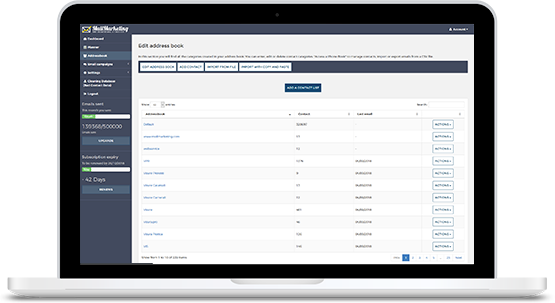
With Mail Marketing you can import contacts and create new features in just a few clicks. In the Contacts Manager section, you can choose three ways of adding new contacts: batch import of contacts using a list, copy and paste a new contact list, add individual contacts by linking to an existing contacts list or creating a new one.
For each contact, you can add up to 14 fields to segment your recipients: from their date of birth to gender or geographic location.
![]()
![]()
![]()
Sign up to the newsletter, you'll receive exclusive offers, Personal recommendations, Up-to-date tip and news.