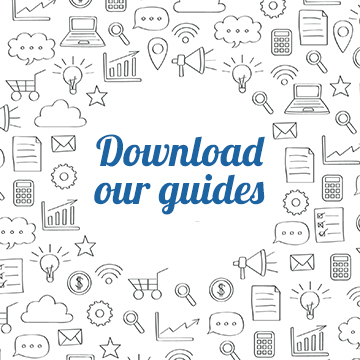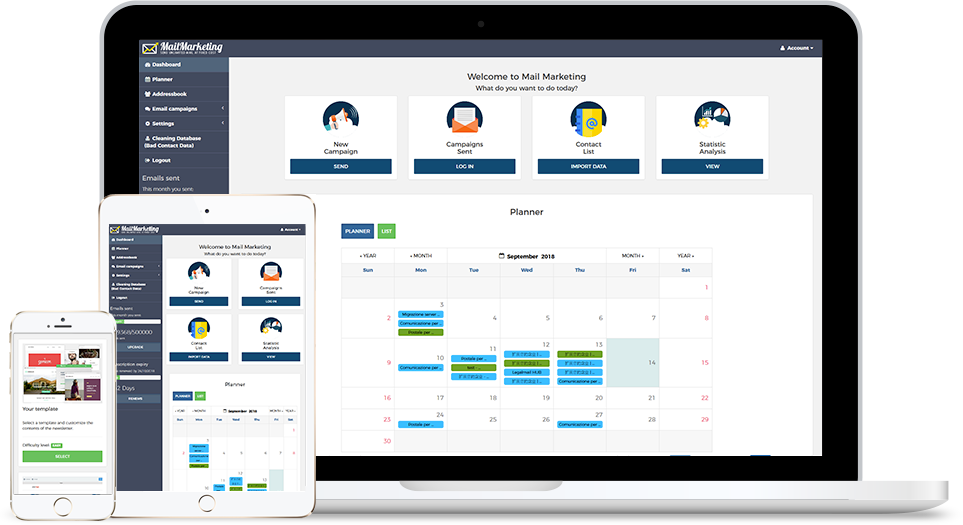Footer, What It Is, What It Needs and How to Design It Effectively
In previous articles we have talked about the importance of a mail marketing strategy, in which every aspect should be carefully analysed, in order to achieve the objectives set.
Among the overlooked elements of the structure of an email there is the footer that, unlike what you think, has a certain relevance in an email that aims to be read and not deleted.
Meanwhile, what is the footer?
Similarly to websites, the footer is the final part of an email, a section, usually in contrast to the rest of the email, which can contain several important elements.
Structuring the footer in a way that makes it useful, readable and complete is not easy. Like the rest of the email, you need to think carefully about which elements you could include and which not, which ones can be useful and which ones are perceived as redundant based on the email's objectives and the email marketing strategy chosen.
However, there are some elements that cannot be missing. Let's see them in brief.
The indispensable elements of an email footer
The footer of the email must contain some important elements.
First of all, there must be a link to unsubscribe from the email: both for privacy and transparency reasons, the reader must be given the opportunity to stop receiving our newsletter or updates for which he has subscribed in the past. It is a question of credibility and correctness: two adjectives that it is good to always be associated with your person or your brand.
The footer must also contain a permission reminder, that is a part that clearly reminds the reader why he received that email. "You receive this message because you are subscribed to the newsletter/blog/etc." is a simple but effective formula: it immediately clarifies to the reader why he received that email, so as to avoid spam complaints.
Another fundamental element, the privacy policy: with the GDPR, informing users of how personal data is processed is mandatory.
Given the mandatory elements, let's see what can be useful to insert in the footer.
What to insert in the footer (and how)
Some elements, we have seen, have to be inserted by force or almost. What about the others?
To choose what to put and what not, we must always think in terms of strategy, objectives and UX experience.
Among the elements that can be inserted, we find the logo, the payoff and the claim, that is the basis of the brand identity: being recognized immediately helps to capture the reader's mind.
It is also a good idea to insert a link to the company website, a physical address and an email address; social sharing buttons should not be missing either, so that you can easily and quickly find yourself even on the most used platforms such as Facebook, Instagram or Linkedin.
In the footer you can also put a short - short! - bodycopy, maybe a sort of "about me", which explores or emphasizes the company values and, if necessary, a call to action, although this is better if this part is included in the body of the email, since there is more probability that it will easily catch the reader's attention.
You could also insert other buttons such as the option "view browser", "forward to a friend" or other useful links to the reader.
Let's now focus on the heart of the matter: how to design the footer of an email?
Designing the footer of an email: a question of clarity and credibility
An effective footer is a footer that is simple, clear, without overlapping or unreadable lettering, that conveys authority, credibility and respects UX.
In a footer it is good to put the fundamental elements to achieve our goal, not one less or one more: we prefer clarity and ease of use, and if we see that one element is too much, let's give up. Let's choose colors in line with our visual identity, that contrast well with the parts of text (usually the footer has a different color from the rest of the email); let's avoid driving the reader crazy with writing too small.
The footer should convey a sense of authority: the reader must trust the writer and also in the footer must find a reference to corporate identity and values.
Before we throw down the footer, we make a small scheme by hierarchically organizing the elements we want to be present: according to the scale of importance, we choose which ones to put and we sacrifice those we do not consider useful for that specific communication.
We opt for a clean design, which convinces the reader to dwell on the footer and not to close the email after the actual text.
Summing up, then, the footer must be taken into consideration like the rest of the email, because this element, sometimes neglected, is also part of the message: a nice email, with the right tone of voice, a clear structure and an irresistible CTA can be ruined by a rough footer.