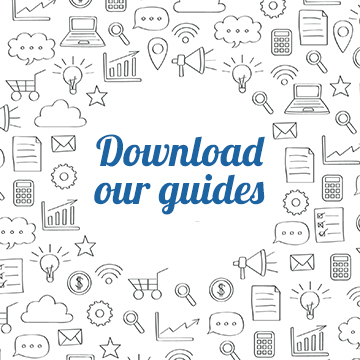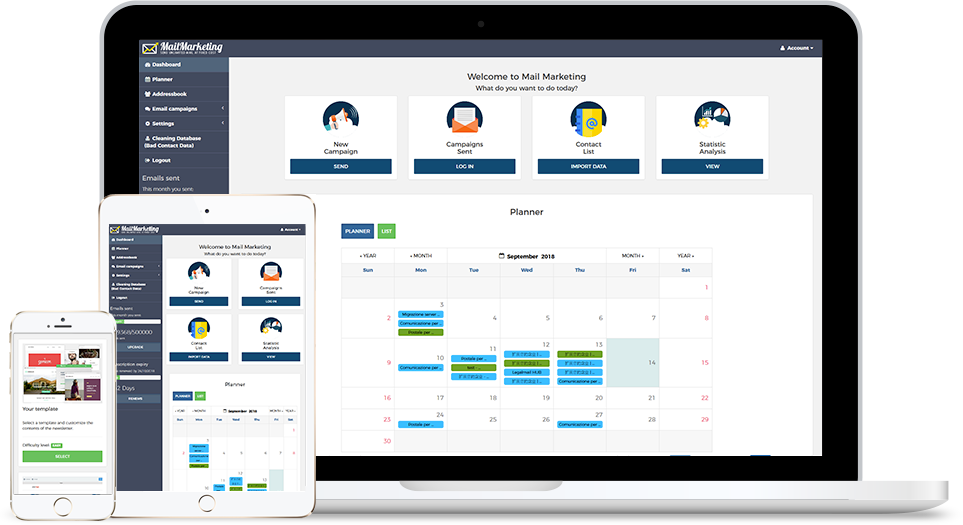Are you about to send a newsletter to your contacts? First check that everything is working properly!
How many times have you sent a newsletter and then noticed that there was a writing error or a link in the subject line that didn't work or images that didn't load?
The email had been already sent and it was too late to fix it, but there was still something you could do: make sure that in the future all your communications did not have the same problems and were taken care of in every detail.
How? The answer is very simple: through the sending of a test mail, to be done before starting the email marketing campaign. We are often in a hurry when sending our communications to customers and there is the risk that we leave out details that can potentially affect the success of the campaign. The sending of the test mail is a fundamental step, not time-consuming, which would allow us to keep several aspects under control. Let's see in detail which ones.
Has the email ended up in spam?
The first thing to check is surely that the email arrives in the "Inbox" section and not in the Spam folder. If it is listed among the unwanted communications, you should take a look at the terms used in the subject line, because some words (especially if related to the economic sphere) are often intercepted by mail servers as spam: it's the case of "free", "gift", "pay", "discount", urgent", "take advantage". Moreover, to ensure that our communication does not end up in spam, we must be careful not to make indiscriminate use of capital letters or make excessive use of exclamation points or similar punctuation marks.
So don't forget to check the newsletter and do a second test sending to make sure your communication doesn't end up in spam again.
Preview
When we receive an email, we first see the preview, which contains the subject line and the preheader. A test email would allow us to check first if these elements appear and second if both are written correctly, or if there are writing errors.
Since the preview of an email can be displayed differently depending on the mail server used, it is also advisable to test two or more different main servers (Gmail, Hotmail, Yahoo).
Fonts, font size and spaces
When you open the email there are some elements that immediately catches your eye: first the font, which should not differ in the various textual sections, then the font size (which must also be aligned to the various text sections) and finally the spaces between one element and another.
The graphic layout and structure of an email are very important because they affect the readability of a message: so be careful to leave the right spaces between title, main text, image(s), logo and call to action.
Just remember to compose a newsletter that is beautifully-designed, not only interesting in its contents!
Correctness of links
Be aware of links! Inside a newsletter you can choose to insert one or more links to an external page (e.g. an ecommerce, a blog article, a page dedicated to an event and so on) and, of course, it is important that each of these works properly.
Therefore, when you receive the test email, you should click on the link(s) to an external page to make sure they are all correct. Not only that: let's pay attention to the web analytics tracking codes that we had initially set, in order to keep under control, in statistical terms, the progress of the campaign. In order to actually check the click rate, the opening rate, the conversion rate and the various metrics available on Google Analytics, for example, the tracking code entered in the URL must necessarily be correct. The link will allow us to identify the traffic coming from that specific newsletter to the site to which we want users to be redirected.
If you also include attached files in our communication, just make sure that these are visible in the test email.
Images
Sometimes the images contained within the newsletter are not displayed by the recipient when he or she opens the email because they are too heavy or simply due to a network problem, which does not allow them to be uploaded. This is true for any graphic element: the main image, the logo or a possible banner.
The test email would allow you to check not only if these elements are visible during the opening phase (for a more accurate check it is recommended to view the test email also from mobile), but also if the Alt text of the images has been inserted: it is the text used to describe the content of the image, that appears as an alternative to the image itself, in case it does not load. In this way, even those who do not view all the graphic components of the email correctly, can still know what was connected to a specific image and what message the sender wanted to convey with it.
On Mail Marketing the alternative text can be inserted in the right section of the screen: clicking on each image it will appear, in addition to the field dedicated to the URL of reference, also the field "Alternative text".
How to send test emails on Mail Marketing?
The procedure is very simple: once you have set up the newsletter and it is ready to be sent, select the address books to which you want to send the communication and continue. At this point you can choose to plan your campaign, but we advise you to do it only later, when you are sure that the email has been structured correctly.
You can then ignore the sending schedule screen and click "Continue". On the next page, you have the option to choose between "Send" (which would start the campaign) or "Send Test". Select this button and enter one or more email addresses to which you want the test email to be sent. Then you can save the newsletter as a draft and wait for the email to arrive in your inbox, so you can check that there are no errors or display problems.
Of course the number of test mailings to be made before the campaign starts depends on the presence and persistence of some issues. Once we've made sure everything is working properly, all we have to do is go back to the draft newsletter and proceed with the final submission.
Please note that on Mail Marketing, within 24 hours after sending, you can view campaign statistics and monitor the progress in terms of number of emails delivered, click rate, opening rate, number of unsubscribed.
For more information on the metrics to be monitored during campaign analysis, take a look at our latest article "Do you know how to measure Engagement in your Email Marketing Campaign?".
We hope you found this article helpful. For more information or assistance please contact us via email at [email protected] or via chat on our Facebook page.